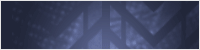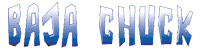I have my speakers installed and need to set up my amp. Does anyone have guidance on what the amp settings should be?
2x 6.5" speaker component (kick panel) with 1" tweeters (dash) hooked up to the crossover then running both speakers to one channel
2x 6.5" coaxial speaker running to one channel on the amp
1x 10" sub running to one channel
1x JL 700w/5-channel amp
Turn-On Mode: This is what triggers the amp to turn on.
-REM = Remote. Generally there is a blue wire from the head unit that connects to the REM terminal and turns the amp on/off
-Offset. Not sure what that is. Check manual
- Signal. This likely relies on monitoring the audio inputs for a rise in signal voltage to turn the amp on.
I would use REM and wire it to the head unit.
Remote Level Mode: Not sure on this one. Check the manual.
Input Voltage: Likely relates to the audio input. Line level inputs such as RCA jacks would be considered LOW. The HIGH input would be for wiring the head units amplifer outputs to the external amp's inputs. I would use the LOW input if possible
Input Mode: This depends on how many outputs the head unit has. Likely it has 4 channels. You will need to check the head unit to confirm.
CHANNELS 1/2:
Input Sens: This is channel input sensitivity (also called Gain) I would start with this in the middle position and adjust as necessary after hooking up the head unit.
HP Filter Mode: HP stands for High Pass filter. This is a signal filter that only passes signals above the frequency shown on the Filter Freq (Hz) dial. Off mean no filter and passes all signal from 20hz to 20 kHz to the Ch1/2 input stage. 1x means the frequency shown. 10x means the filter is set to 10x the indicated frequency. (120 - 1,200 hz). For your 6.5" speakers, I would set this to 500hz. (HP filter mode set to 1x)
CHANNELS 3/4: SAME AS CHANNELS 1/2
SUB CHANNEL:
Input Sens: Same purpose as Channels 1/2/3/4.
LP Filter Mode: LP stands for Low Pass. This is a signal filter that only passes signals below the frequency shown on the Filter Freq (Hz) dial. Off means no filter. 12dB means it attenuates the signal 12dB per octave. 24dB means 24dB per octave. Low pass and high pass filters do not cut off perfectly at the filter point, the signal slopes off pass the filter point. 12dB or 24dB determines how aggressively the signal slopes off. I would just use 12db.
LP Filter Freq (Hz) set this to 500hz as well.
You can play with HP and LP filter frequencies, but make sure they are the same or crossover over slightly. (channels 1-4 are same or lower than sub channel) Do not leave a band gap between channels 1-4 and the sub channel or some audio will be lost.