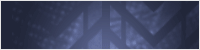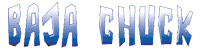I’m trying to figure out how to make my build thread either a link or like som folks just have a few words highlighted to take you to their build thread. I mean, I can just continue to “reply” to my thread, but have trouble finding it. Lol. Any help for me?
Thanks
Randy
Thanks
Randy